
SOLIDWORKS Cost & Price Breakdown & How to Get It for Less
Updated for 2025 – Comprehensive Pricing & Purchase Guide (Jump to: SOLIDWORKS UK Pricing | Where to Buy | Standard vs. Professional | Personal and

Updated for 2025 – Comprehensive Pricing & Purchase Guide (Jump to: SOLIDWORKS UK Pricing | Where to Buy | Standard vs. Professional | Personal and

Surface modelling is a powerful way of using SolidWorks to create 3D models but it can be daunting for users who used to solid modelling.
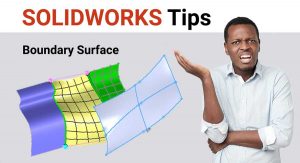
The boundary surface features within SOLIDWORKS allows users to make surfaces that can be curvature or tangent continuously in both directions, i.e. every surface of
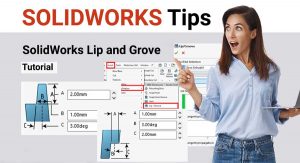
Here we have a concise yet comprehensive SOLIDWORKS Lip and Grove tool tutorial. Lip and Groove features are very common on plastic items like enclosures
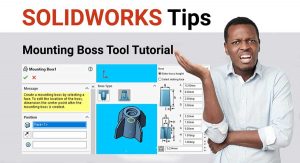
Take apart any modern consumer item, such as a Laptop or TV, and it’s likely that that you’ll find a common feature – the mounting

Let’s look at SOLIDWORKS external thread. In this tutorial you will learn how to create an external thread in SOLIDWORKS using the Thread Tool. SOLIDWORKS

Be in expert in 5 minutes! CATIA vs SOLIDWORKS based on 4 main features. Which one is better? What is the difference between SOLIDWORKS and

Fusion 360 vs SOLIDWORKS The main differences between Fusion 360 and SOLIDWORKS are as follows: Fusion 360 is cloud-based and works on both Windows and

Note: This post contains affiliate links. If you purchase through these links, we may earn a commission at no extra cost to you. Which laptop

Materials are an essential way of gaining an extra insight into your designs. This can be achieved by acting as a part of a simulation,
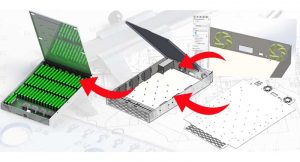
The is an extremely useful addition to the Solidworks modelling box of tricks that sometimes get overlooked. This collection of specialist tools allows users to
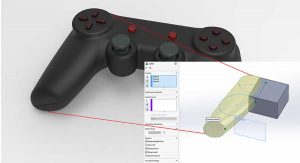
This is a clear a concise SolidWorks Lofted Boss/Base tutorial with multiple screenshots to guide you step by step. Lofts use two or more profiles
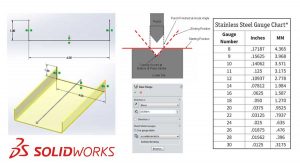
This article will teach you how to use SolidWorks bend table when working with sheet metal. We will also look at how you can create
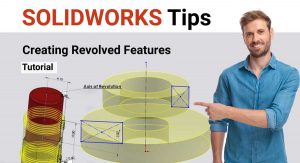
In this step-by-step tutorial with screenshots, we will explain how to use Revolved Cut in SolidWorks. You will also find out what makes Revolved features
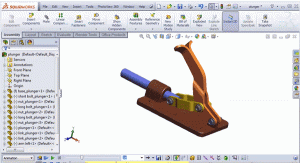
SolidWorks Motion Studies allows for more complex machines like engines to be designed where every part is moving on the correct path. This SolidWorks Motion
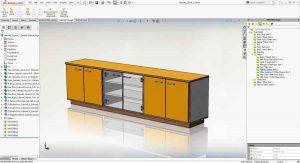
What is SWOOD? SWOOD is a CAD/CAM woodworking furniture design software that is integrated with SolidWorks. The program was created by the company EFICAD, with

Holes are an extremely common feature in engineering and product design. From simple circular openings for cables or ports, to complex threaded types for screws

AutoCAD vs SolidWorks – which is better? AutoCAD and SolidWorks both enable its users to design in both 2D and 3D, and perform as an

SolidWorks is an incredibly powerful CAD program that allows to create very detailed parts and assemblies but no matter how complex your model is it’s

What are the minimum computer requirements for SolidWorks? A processor of 3.3Ghz or higher A 500Gb or larger Hard Drive Disk (HDD) At least 16Gb
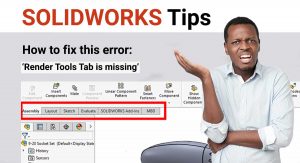
Solidworks is an extremely powerful and popular CAD program that is used to create all sorts of 3D designs for manufacture. But sometimes you’d like

We’ve all been there – you’re modelling away happily but when you try to create a Revolved Base/Base feature SolidWorks throws up that dreaded error:

What differences can be ascertained between SolidWorks Standard vs Professional? The results to this commonly asked question depend on a variety of factors that affect
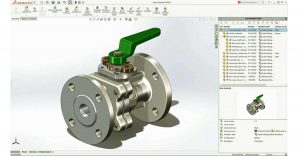
What is SolidWorks PDM? What does it do? SolidWorks is a solid modeling computer-aided design and computer-aided engineering program that is used for prototyping, planning,
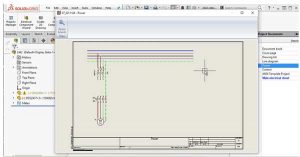
SolidWorks Electrical 3D is a useful add-in that bridges electrical design with mechanical design. It provides additional tools and functions specifically for electro-mechanical projects. This

SolidWorks CAM, powered by CAMWorks, is a software add-in that integrates design and manufacturing into one program. With SolidWorks CAM, you can easily prepare your
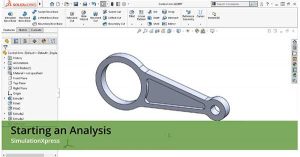
One of the best parts about SolidWorks is that you can design just about any product you can imagine. However, it isn’t always clear whether

Most students don’t have a lot of money to splash around, and unfortunately, students are not eligible for a SolidWorks free trial, as that’s only

When you finally made your choice between different CAD softwares, and settled on Solidworks, you need to consider which reseller you are going to choose.
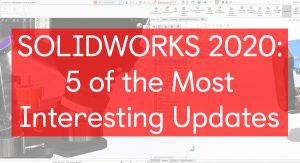
Solidworks releases a new version of their software every year without fail. And every year there is an impressive lineup of new and exciting features
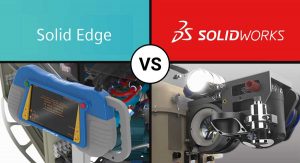
The amount of CAD packages available is overwhelming and it is often a painful exercise to decide which is best. This article will compare two

Ask any engineer to list a few of the most popular software tools for 3D design creation and modeling, and the answers will most likely
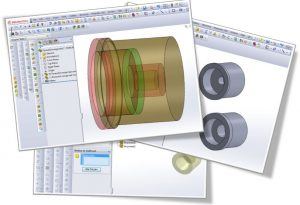
When creating a part in SolidWorks, that creation is often done empirically and this can lead to a feature manager tree that is littered with

Join our mailing list to get regular updates